New software for CEECOACH available!
The new update 01.40 and the new installer are available for the CEECOACH communication systems!
The CEECOACH installer now offers the option of configuring various settings very easily (see instructions in the PDF under Software Update). For example, you can set after how many seconds a second student can interrupt communication between trainer and student 1.
In addition, a new function is available after the CEECOACH update: “Key lock”. This can be activated or deactivated by briefly pressing the middle button (o) three times.
Now it becomes very easy to switch between mono and stereo headsets. A digital slide button, which can be seen directly when opening the CEECOACH installation program (from this installer version onwards), makes switching child's play. In the first picture you can also see the “Configuration” button, which opens the menu shown.
The second picture shows the illustration of the new CEECOACH installer. (These setting options can be accessed under “Configuration”.) Explanations of the individual settings are hidden behind the question marks.
For more information and detailed instructions for the installer and update, go to: http://www.ceecoach.de/support/
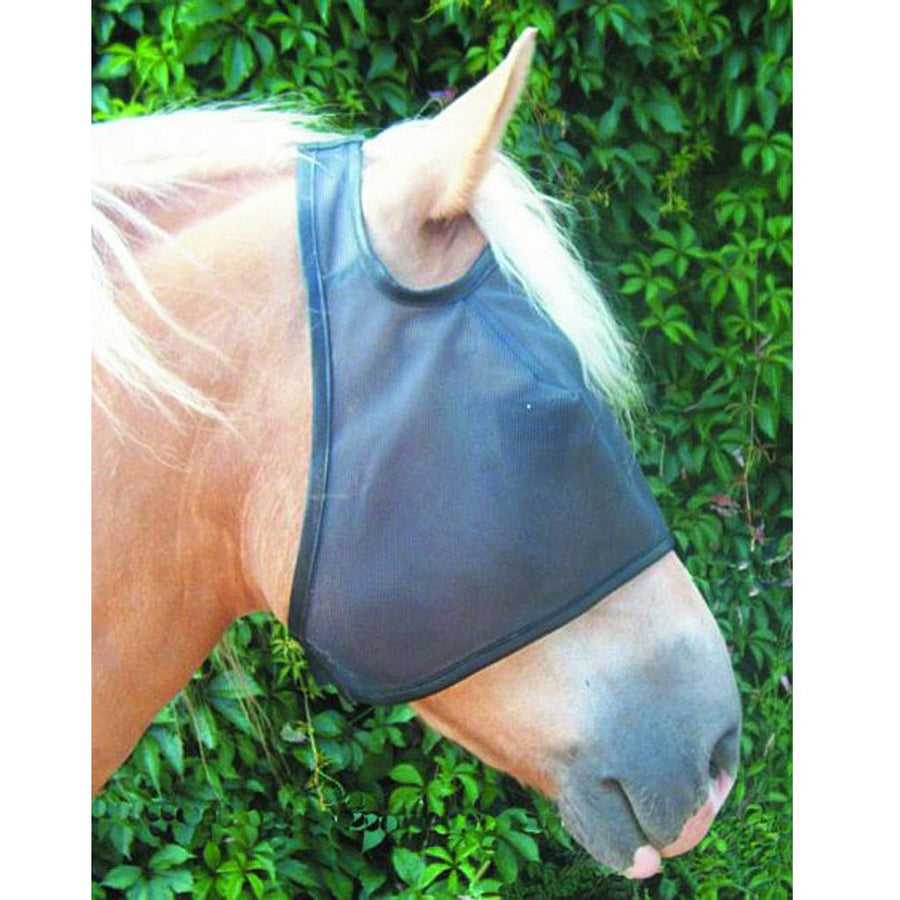
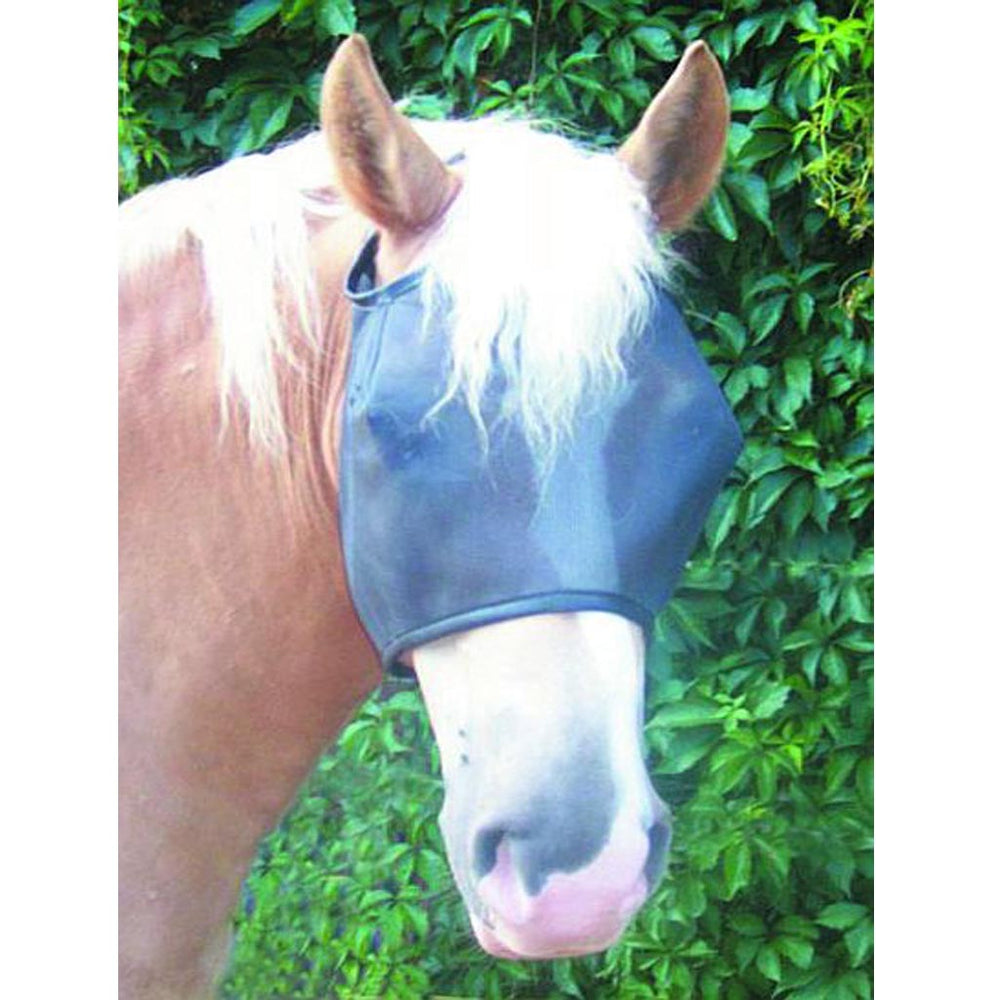


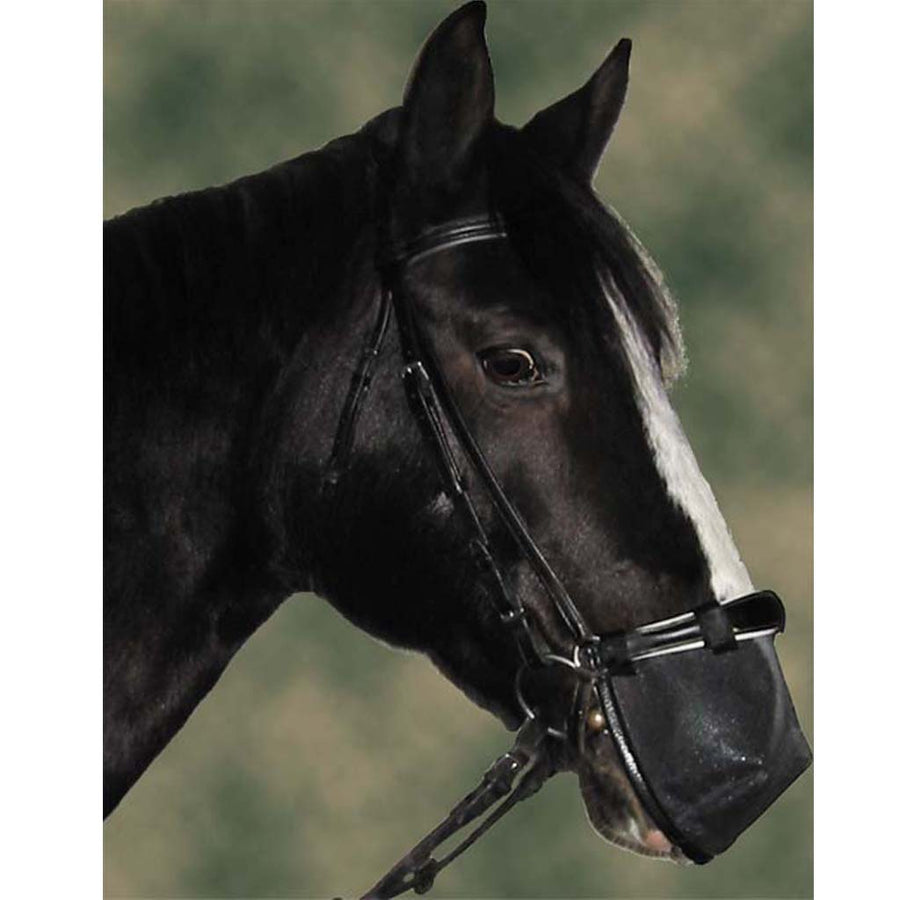




Write a comment